the modeling tool used in this project is called RiverWare. While RiverWare is a proprietary modeling program,
A free viewer is availible from their website: Riverware Viewer
Click on the "Requesting a Riverware License" link and follow the instructions to request the License.
the Software is located in the "Download Files for Installing the RiverWare Viewer" link, the most recent version will do.
Once RiverWare has received your license request they will prompty send you a License file. to use the viewer all you have to do is put the License file in the same file you have riverware installed (make sure its in the "top" folder). The email they send you with your attached license file will have detailed instructions on how to get started.
now that you have RiverWare Installed and Licensed properly you can view our files availible for download here on our site.
File interaction with the model using the free viewer is limited, it does provide a look into the methodology behind the model. Inside RiverWare, the model looks like this:
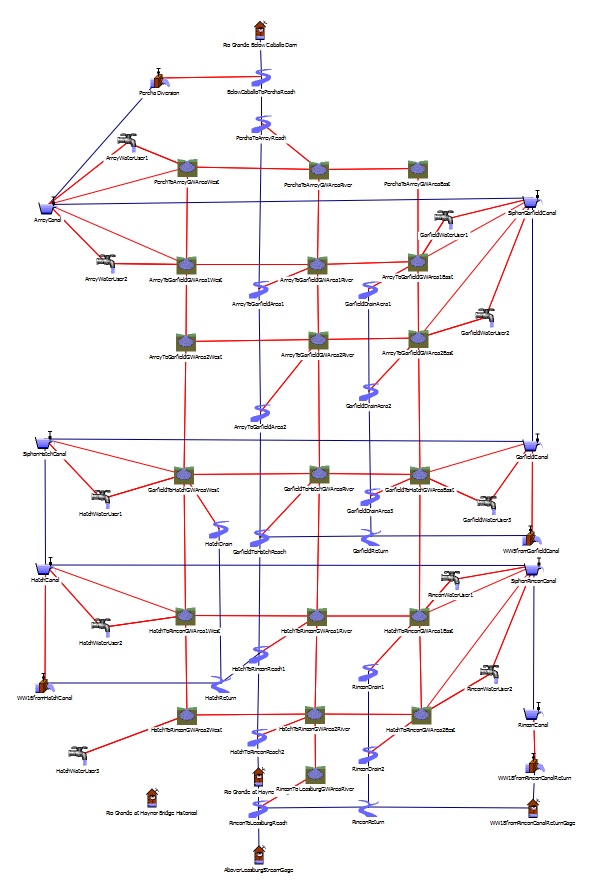
This is the model displays flows between Caballo dam and the Rincon Reach, as you can see it is composed of various Icon, these icons are called object.
Each type of object has a different way it is calculated within the model, essentially its part of a larger equation, each with its own behavior.
A detailed explanation of each type of Object can be found in the river ware documentation here: Riverware Documentation
This site Links to the Riverware Documentation Page, to interpret the information in the viewer you will find the "objects" pdf most useful, however full documentation can be found on this same page.













